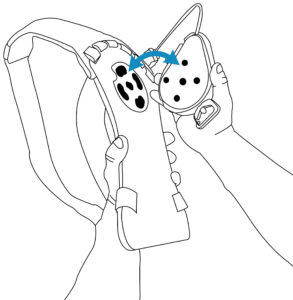 1. Basic assembly of the Apex 2 exosuit is a simple process. Take the clutch, with the logo facing your palm and the screws facing the holes on the back panel of the shoulder straps, and insert the four screws on the clutch into their respective round slots on the back panel, with the cable pointing towards the left shoulder strap.
1. Basic assembly of the Apex 2 exosuit is a simple process. Take the clutch, with the logo facing your palm and the screws facing the holes on the back panel of the shoulder straps, and insert the four screws on the clutch into their respective round slots on the back panel, with the cable pointing towards the left shoulder strap.
2. Once the clutch is inserted, turn it to the left until it clicks and is secured.
3. Ensure the cable is captured by the hook and loop fastener on the upper left shoulder strap. Clip the switch to the bottom switch loop on the left side of the shoulder strap.
4. Turn the upper body components over with the clutch facing up and shoulder straps facing down.
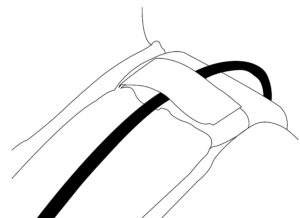 5. Connect the bands to the clutch by opening the metal gate of the carabiner at the bottom of the clutch with one hand and sliding the top loop of the bands onto the carabiner with your other hand. Ensure the metal gate of the clutch carabiner is closed before moving on.
5. Connect the bands to the clutch by opening the metal gate of the carabiner at the bottom of the clutch with one hand and sliding the top loop of the bands onto the carabiner with your other hand. Ensure the metal gate of the clutch carabiner is closed before moving on.
 6. Note the labeled directionality (left and right) of the bands and thigh sleeves. Connect each band to its corresponding thigh sleeve by opening the gate of the metal carabiner at the bottom of the band and sliding the loop found at the top of the thigh sleeve into the opening of the carabiner. The metal carabiner opening should be closed and face in.
6. Note the labeled directionality (left and right) of the bands and thigh sleeves. Connect each band to its corresponding thigh sleeve by opening the gate of the metal carabiner at the bottom of the band and sliding the loop found at the top of the thigh sleeve into the opening of the carabiner. The metal carabiner opening should be closed and face in.
Was this article helpful?
Thank you for your feedback.